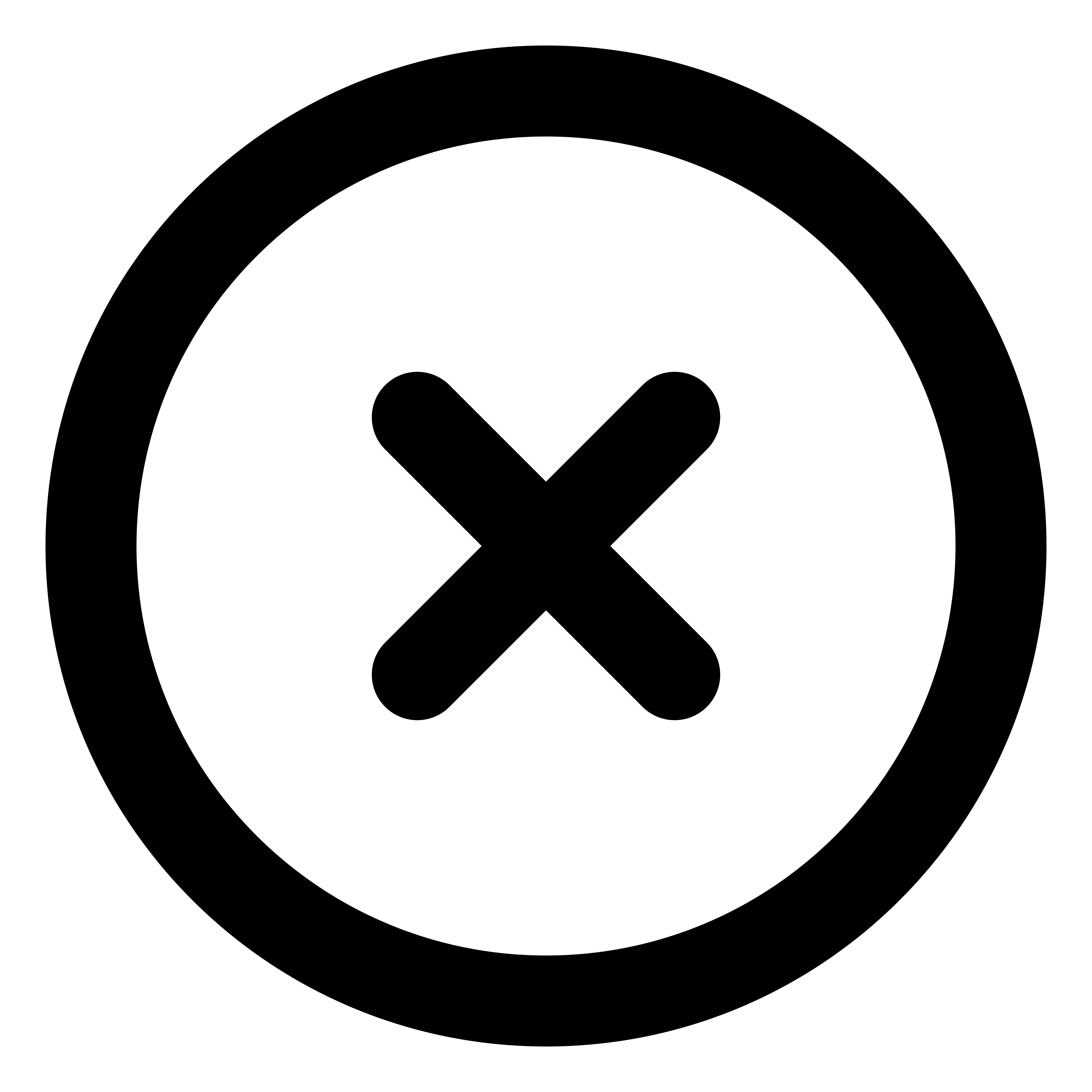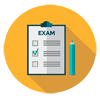

-
-
Colleges
Colleges
- Engineering
- Management
- Medical
- Science
- Distance Education
- Online Education
- Nursing
- Pharmacy
- Agriculture
- Law
- Commerce & Banking
- Art And Humanity
- Information Technology
- Mass Communication
- Design
- Dental
CollegesFeatured Colleges
- MANIPAL UNIVERSITY ONLINE EDUCATION
- INDIAN INSTITUTE OF TECHNOLOGY, (IIT) DELHI
- INDIAN INSTITUTE OF TECHNOLOGY, (IIT) KANPUR
- INDIAN INSTITUTE OF TECHNOLOGY, (IIT) MADRAS
- INDIAN INSTITUTE OF TECHNOLOGY, (IIT) BOMBAY
- INDIAN INSTITUTE OF TECHNOLOGY, (IIT) PATNA
- INDIAN INSTITUTE OF INFORMATION TECHNOLOGY, (IIIT) KOTA
- INDIAN INSTITUTE OF INFORMATION TECHNOLOGY, (IIIT) LUCKNOW
CollegesColleges BY Location
Featured Colleges
- JAIN UNIVERSITY ONLINE EDUCATION
- MANIPAL UNIVERSITY ONLINE EDUCATION
- LOVELY PROFESSIONAL UNIVERSITY ONLINE EDUCATION
- ALAGAPPA UNIVERSITY ONLINE EDUCATION
- CHANDIGARH UNIVERSITY ONLINE EDUCATION
- DR. D.Y. PATIL UNIVERSITY ONLINE EDUCATION
- HITS ONLINE EDUCATION
- GLA UNIVERSITY ONLINE EDUCATION
- MANAV RACHNA UNIVERSITY ONLINE EDUCATION
- NMIMS ONLINE EDUCATION
- BALAJI INSTITUTE OF MODERN MANAGEMENT, (BIMM)
CollegesColleges BY Location
CollegesColleges BY Location
Featured Colleges
- SRM INSTITUTE OF SCIENCE AND TECHNOLOGY, (SRMIST)
- NORTH EASTERN REGIONAL INSTITUTE OF SCIENCE AND TECHNOLOGY, (NERIST) NIRJULI
- VIGNAN'S FOUNDATION FOR SCIENCE TECHNOLOGY AND RESEARCH, (VFSTR) GUNTUR
- BS ABDUR RAHMAN CRESCENT INSTITUTE OF SCIENCE AND TECHNOLOGY, CHENNAI
- INDIAN INSTITUTE OF ENGINEERING SCIENCE AND TECHNOLOGY, (IIEST) SHIBPUR
- NATIONAL INSTITUTE OF SCIENCE AND TECHNOLOGY, (IIST)
- COCHIN UNIVERSITY OF SCIENCE AND TECHNOLOGY, (CUSAT) KOCHI
- BADDI UNIVERSITY OF EMERGING SCIENCES AND TECHNOLOGY, (BUEST) HIMACHAL PRADESH
CollegesColleges BY Location
Featured Colleges
- NARAYANA PHARMACY COLLEGE, (NPC)
- SHREEYASH INSTITUTE OF PHARMACY, (SIP)
- S.R. INSTITUTE OF PHARMACY, (SRIP)
- SHREE SARASWATI INSTITUTE OF PHARMACY, (SSIP)
- MATHURADEVI INSTITUTE OF PHARMACY, (MIP) INDORE
- ANURAG PHARMACY COLLEGE, (APC)
- CHAITANYA COLLEGE OF PHARMACY EDUCATION AND RESEARCH
- MLR INSTITUTE OF PHARMACY, (MLRIP)
- MANAV INSTITUTE OF PHARMACY, (MIT)
- SHREE KRISHNA INSTITUTE OF PHARMACY, (SKIP)
- SRI VIJAY VIDYALAYA COLLEGE OF PHARMACY, (SVVCP)
CollegesColleges BY Location
Featured Colleges
- DENTAL COLLEGE, AZAMGARH
- KANNUR DENTAL COLLEGE, KANNUR
- AZEEZIA DENTAL COLLEGE, KOLLAM
- KMCT DENTAL COLLEGE, KOZHIKODE
- PACIFIC DENTAL COLLEGE, UDAIPUR
- PARIYARAM DENTAL COLLEGE, KANNUR
- GOVERNMENT DENTAL COLLEGE, RAIPUR
- ADESH INSTITUTE OF DENTAL SCIENCES AND RESEARCH, BATHINDA
- DASWANI DENTAL COLLEGE AND RESEARCH CENTER, KOTA
- GOA DENTAL COLLEGE AND HOSPITAL, NORTH GOA
CollegesColleges By Degrees
CollegesFeatured Colleges
- JAYPEE INSTITUTE OF INFORMATION TECHNOLOGY, (JIIT) NOIDA
- MAHAMAYA POLYTECHNIC FOR INFORMATION TECHNOLOGY, (MPIT)
- INDIAN INSTITUTE OF INFORMATION TECHNOLOGY, (IIIT) DHARWAD
- INDIAN INSTITUTE OF INFORMATION TECHNOLOGY, (IIIT) KALYANI
- INDIAN INSTITUTE OF INFORMATION TECHNOLOGY, (IIIT) KOTA
- INDIAN INSTITUTE OF INFORMATION TECHNOLOGY, (IIIT) LUCKNOW
- INDIAN INSTITUTE OF INFORMATION TECHNOLOGY, (IIIT) VADODARA
- INDIAN INSTITUTE OF INFORMATION TECHNOLOGY, (IIIT) SRI CITY
- INTERNATIONAL INSTITUTE OF INFORMATION TECHNOLOGY, (IIIT)HYDERABAD
- INTERNATIONAL INSTITUTE OF INFORMATION TECHNOLOGY, (IIIT) BANGALORE
CollegesColleges By Degrees
Colleges BY Location
Featured Colleges
CollegesColleges BY Location
CollegesCollegesColleges BY Location
Featured Colleges
- ANDHRA POLYTECHNIC (AP), KAKINADA
- ARTEX INFORMATIC, CHANDIGARH
- M T B ARTS COLLEGE, SURAT
- ANDHRA LOYOLA COLLEGE, VIJAYAWADA
- A.R.G. COLLEGE OF ARTS AND COMMERCE
- ACHARIYA ARTS AND SCIENCE COLLEGE, PUDUCHERRY
- SHRI ATAL BIHARI VAJPAYEE GOVT ARTS AND COMMERCE COLLEGE, (SABVGACC) INDORE
- ADITANAR COLLEGE OF ARTS AND SCIENCE (ACAS)
CollegesFeatured Colleges
- MANIPAL UNIVERSITY ONLINE EDUCATION
- SIKKIM MANIPAL UNIVERSITY DIRECTORATE OF ONLINE EDUCATION (SMU DDE)
- DY PATIL UNIVERSITY NAVI MUMBAI
- CHANDIGARH UNIVERSITY ONLINE EDUCATION
- JAIN UNIVERSITY ONLINE EDUCATION
- VIGNAN UNIVERSITY ONLINE EDUCATION
- UTTARANCHAL UNIVERSITY ONLINE EDUCATION
- GLA UNIVERSITY ONLINE EDUCATION
- LOVELY PROFESSIONAL UNIVERSITY ONLINE EDUCATION
- MANAV RACHNA UNIVERSITY DISTANCE EDUCATION
- ICFAI UNIVERSITY DIRECTORATE OF DISTANCE EDUCATION
CollegesColleges By Degrees
Colleges BY Location
-
Exams
ExamsExam
- SBI PO
- IBPS PO
- SBI clerk
- IBPS Clerk
- IBPS RRB
- IBPS SO
- RBI Assistant
- SBI SO
- RBI Grade B Officer
- UGC- NET
- CTET
- SSC CGL
- SSC CHSL
- SSC GD
- SSC Stenographer
- NDA
- CDS
- NTSE
- NSO
- Arunachal Pradesh Public Service Commission
- APPSC AP
- APSET
- Canara Bank PO
- NABARD
- BOB PO
- Indian Bank PO
- CSIR UGC-NET
- UPTET
- HP TET
- HTET
- View All
- Courses
-
Latest Update
Latest News
- Study Abroad
-
More
More